IOS
Step 1: Go to app.gammax.io on a web browser.
Step 2: Then click the bookmark icon
Step 3: Then the screen will appear (illustration); continue to select the item "Add to main home screen":
Step 4: The screen will appear to continue to select "Add" in the right corner of the screen to add the icon to your IOS screen:
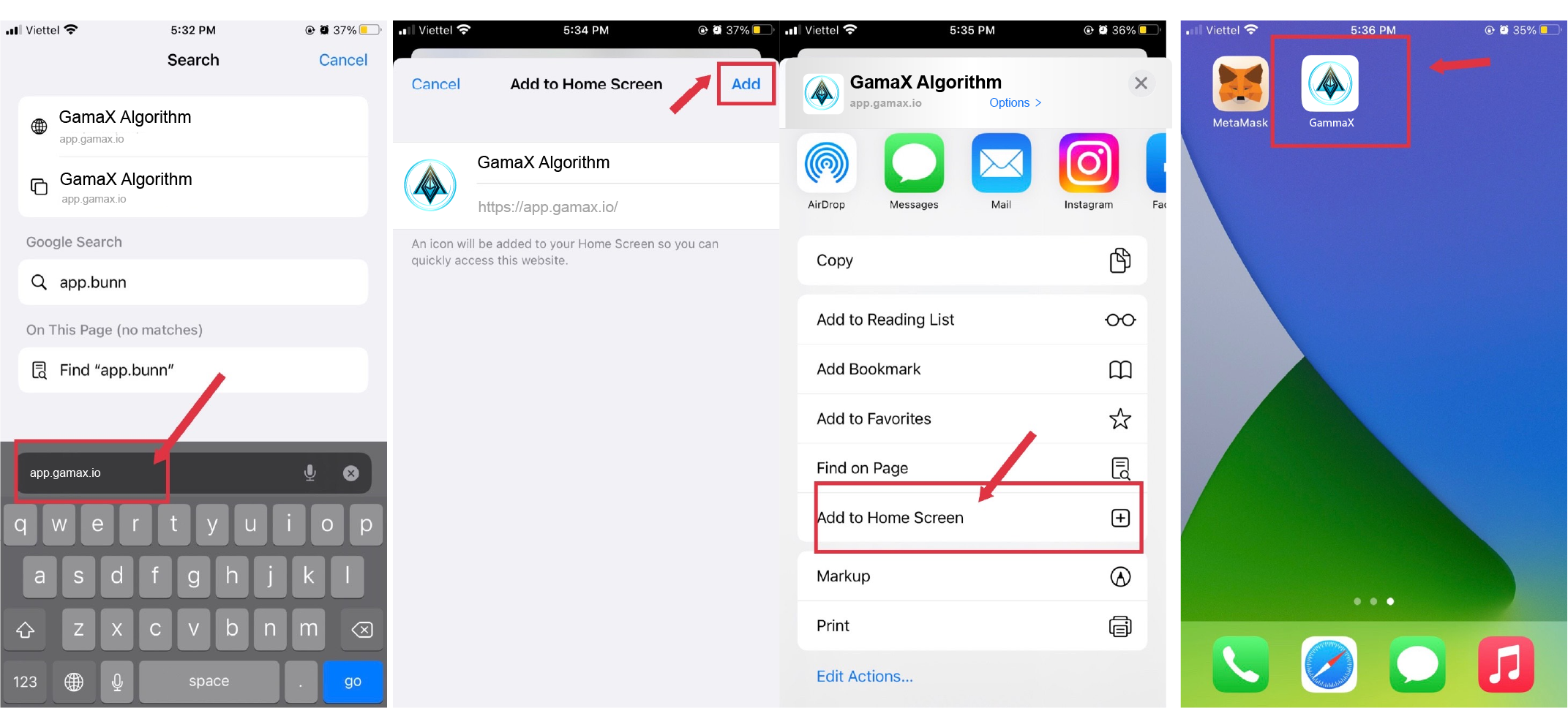
Just a few simple steps, we have completed the stepGuide to create Icon App on Mobile Home for GammaX Algorithm for the iOS operating system.