Step 1: Click the Link to access GamaX Algorithm Website: https://gamax.io/ and select Launch dApp
Step 2: Continue Clicking “Connect Wallet”
Step 3: Select Trust Wallet Connect wallet type " Trust Wallet "
Click "Open in Trust Wallet" to continue:
After successfully connecting to TrustWallet:
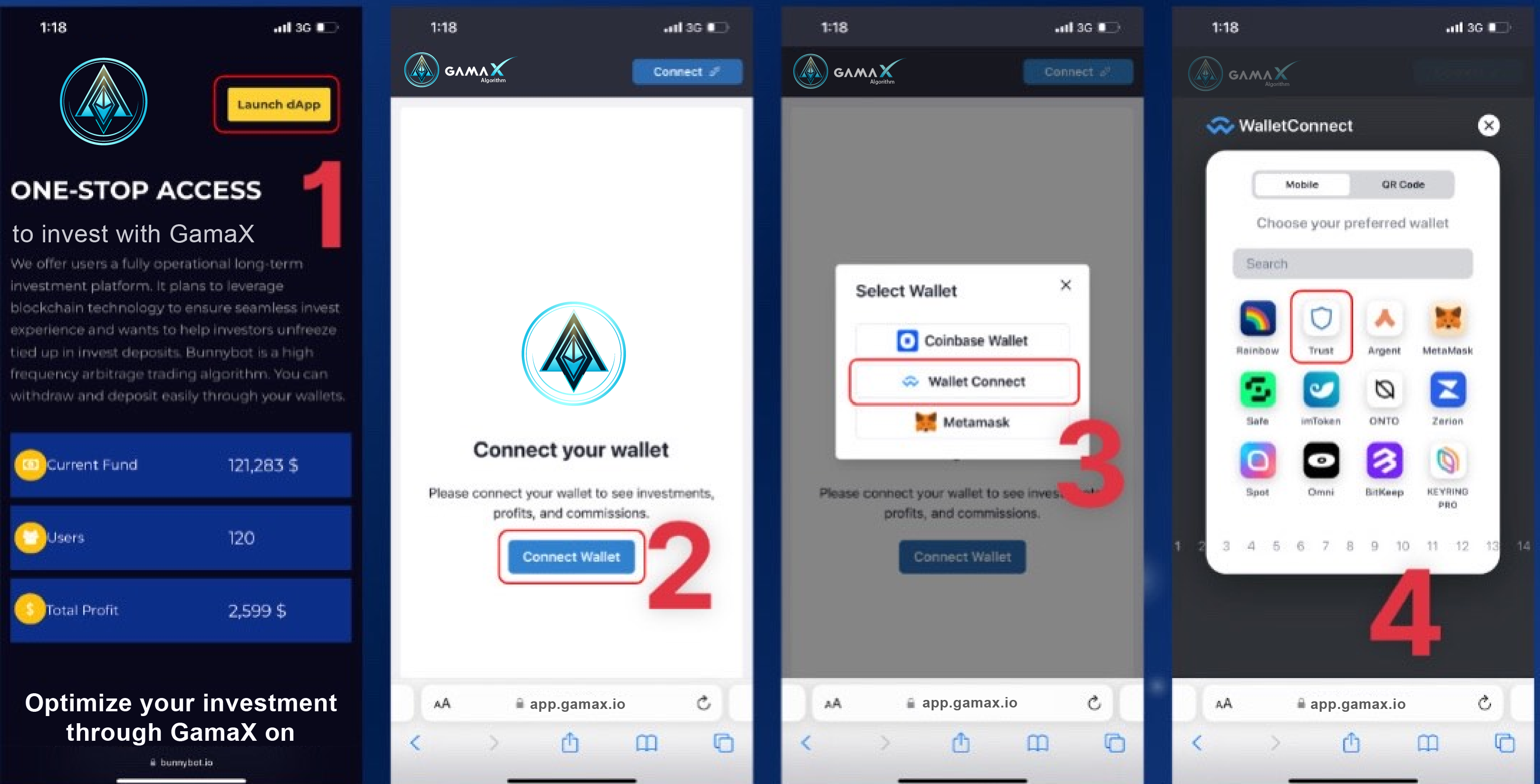
Step 4: Next, the website gamax.io will display the Registration screen; enter the Referal Code, if any, then click Register
App Trust Wallet on the phone will show Calling Smart Contract; click ACCEPT to continue.
Note: To register successfully, you need to have an amount of BNB tokens in your wallet account to make gas.
GamaX Algorithm - Wiki
App Trust Wallet on the phone will show Calling Smart Contract; click CONFIRM to continue.
Note: To register successfully, you must have a certain amount of BNB tokens in your wallet account to make gas.
Click to see: Instructions for loading BNB to make gas before connecting the GamaX Algorithm wallet - Wiki
After confirming, the screen will go to:
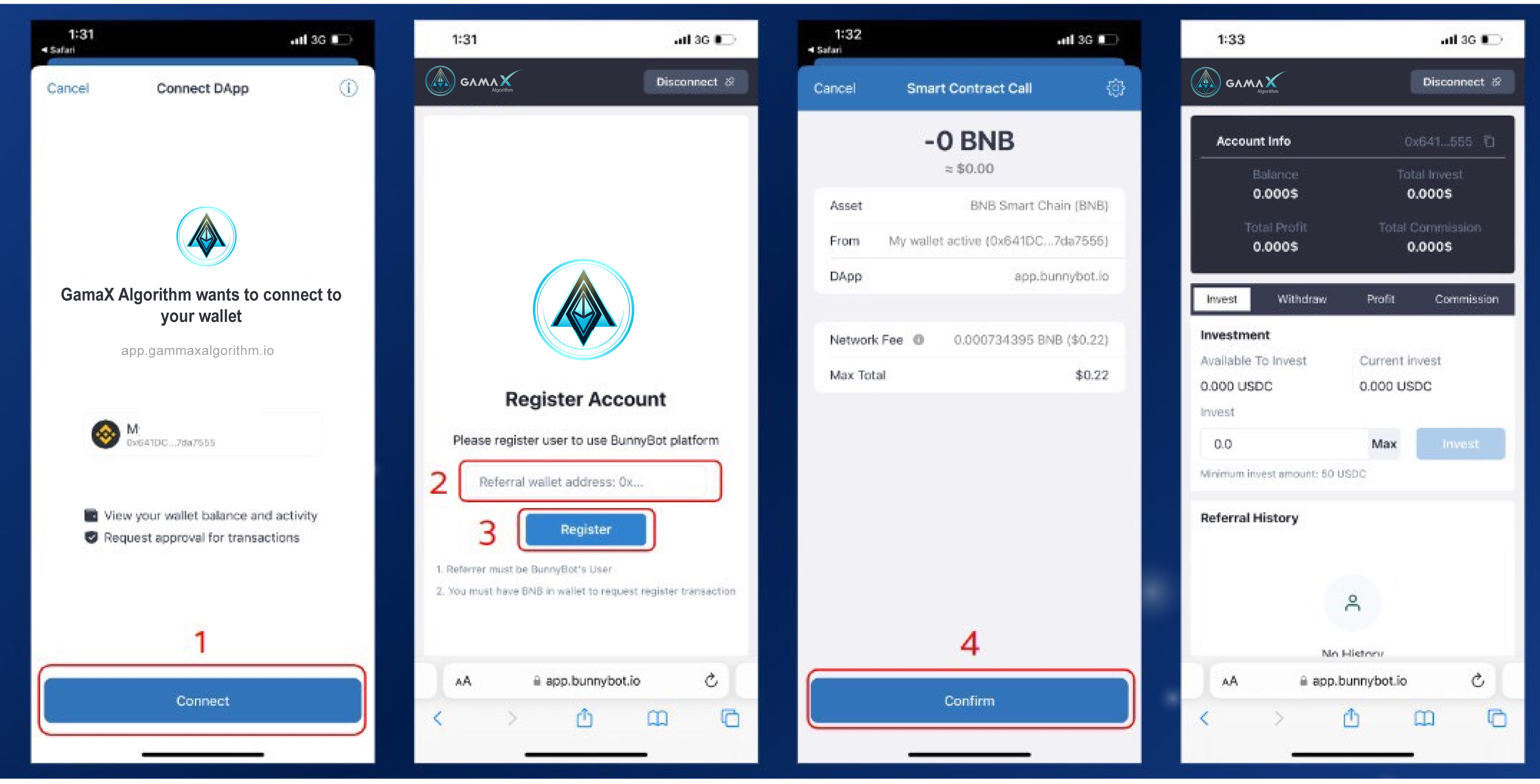
Continue Clicking Approve for first-time registered wallets.
The amount in the wallet will be displayed in the Balance section. Choose the desired minimum investment of 50 USDC and start earning from the platform.
After a successful investment, the money will automatically be displayed in the Invest section.
Then, and let's complete the steps to connect with GamaX Algorithm, friends; let's invest and make a profit with GamaX Algorithm!
If you don't have USDC in your wallet, see: Instructions to buy and load USDC into Trust Wallet: GamaX Algorithm - Wiki.
GamaX Algorithm - Wiki