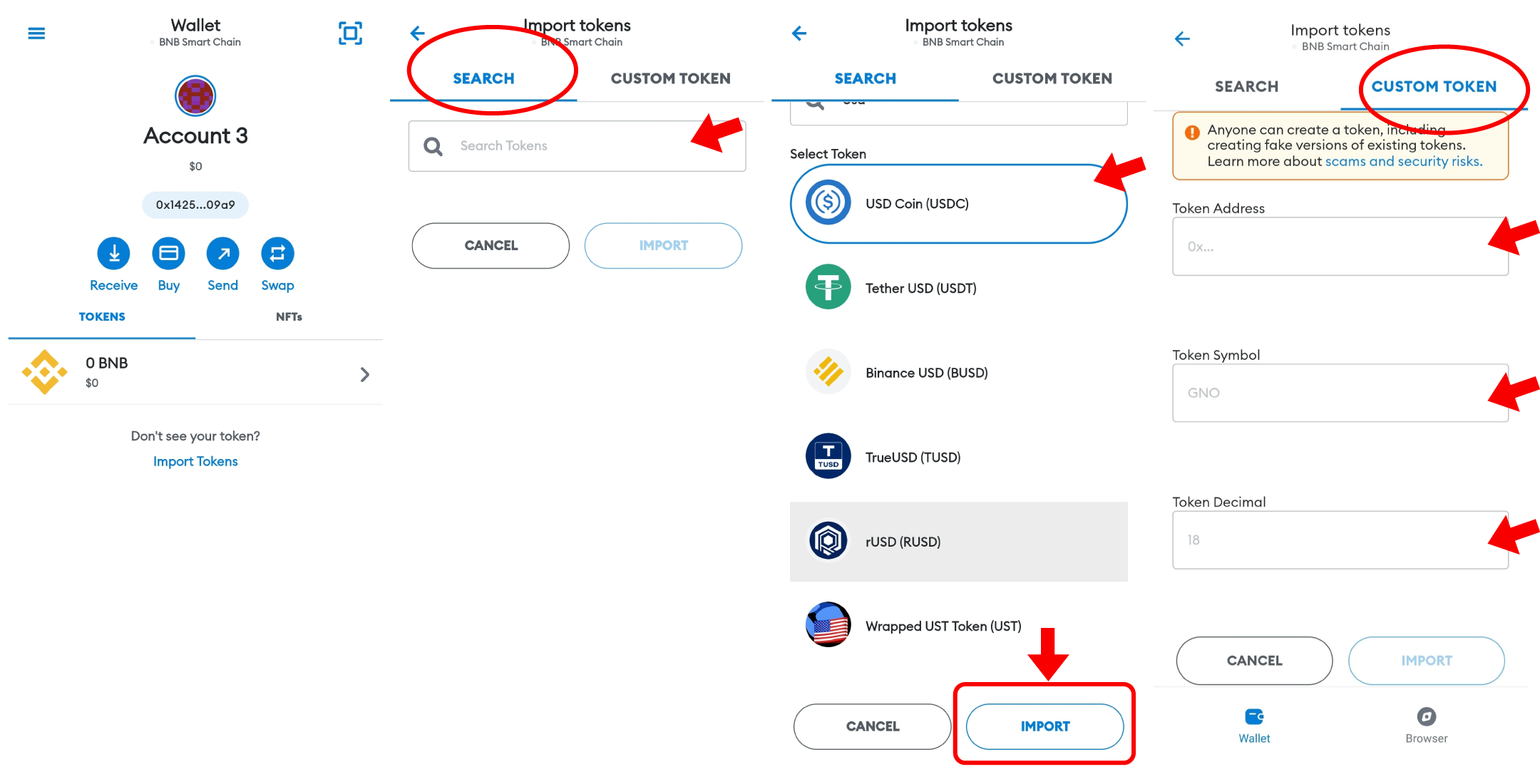Step 1: Login to Metamask wallet. Click on the 3 dashes in the upper left corner of the screen and then select Settings
Step 2: Select Network and select Add Network
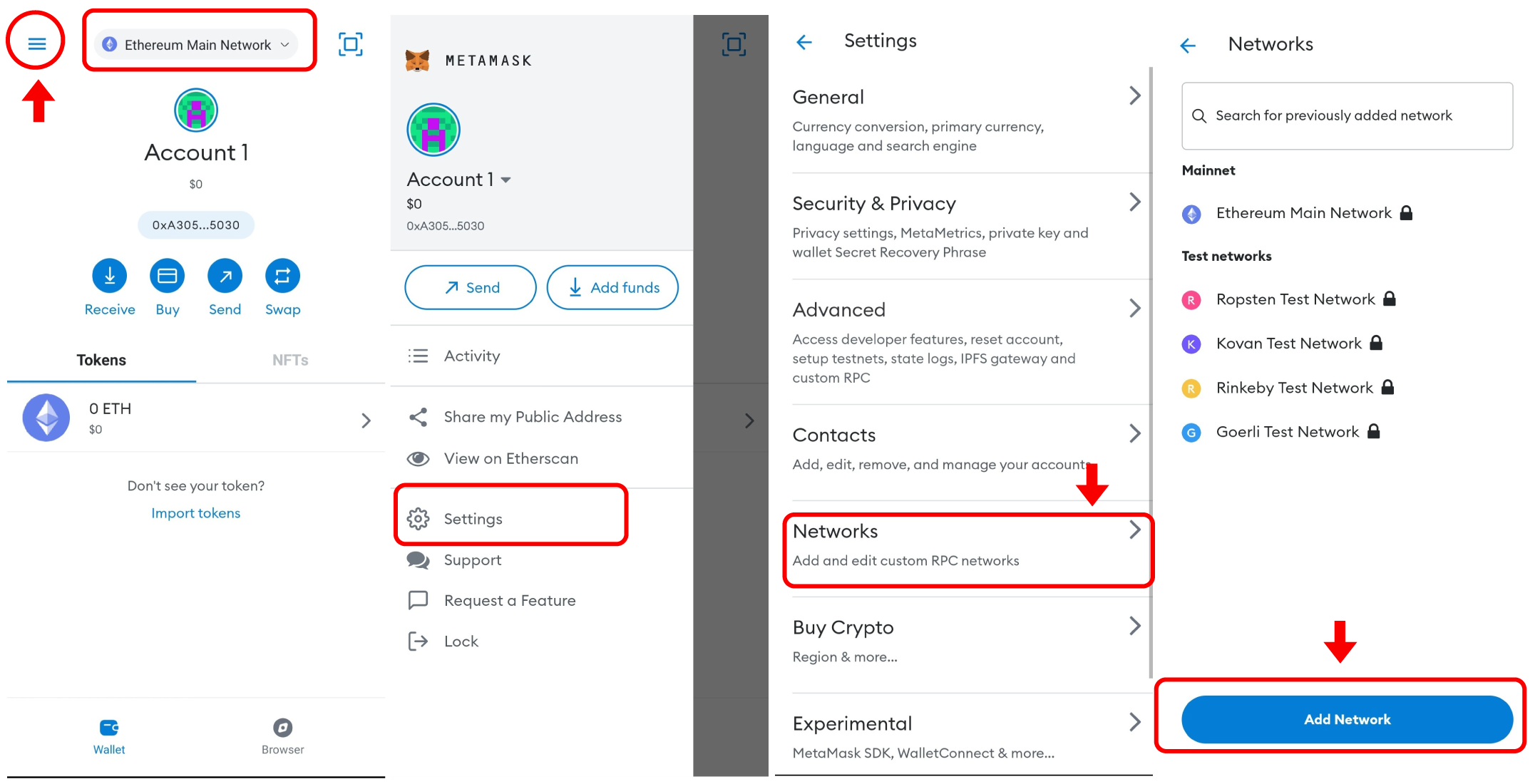
Step 3: Select BNB Smart Chain network in POPULAR tab or Fill in network information in CUSTOM NETWORKS tab if BNB Smart Chain is not available in POPULAR
Section BNB network information:
Network Name: BSC
RPC URL: http://bsc-dataseed.binance.org
Chain ID: 56
Block Explorer URL: http://bscscan.com
Step 4: Select Approve and Switch to network or Add to complete adding BSC network on Metamask wallet
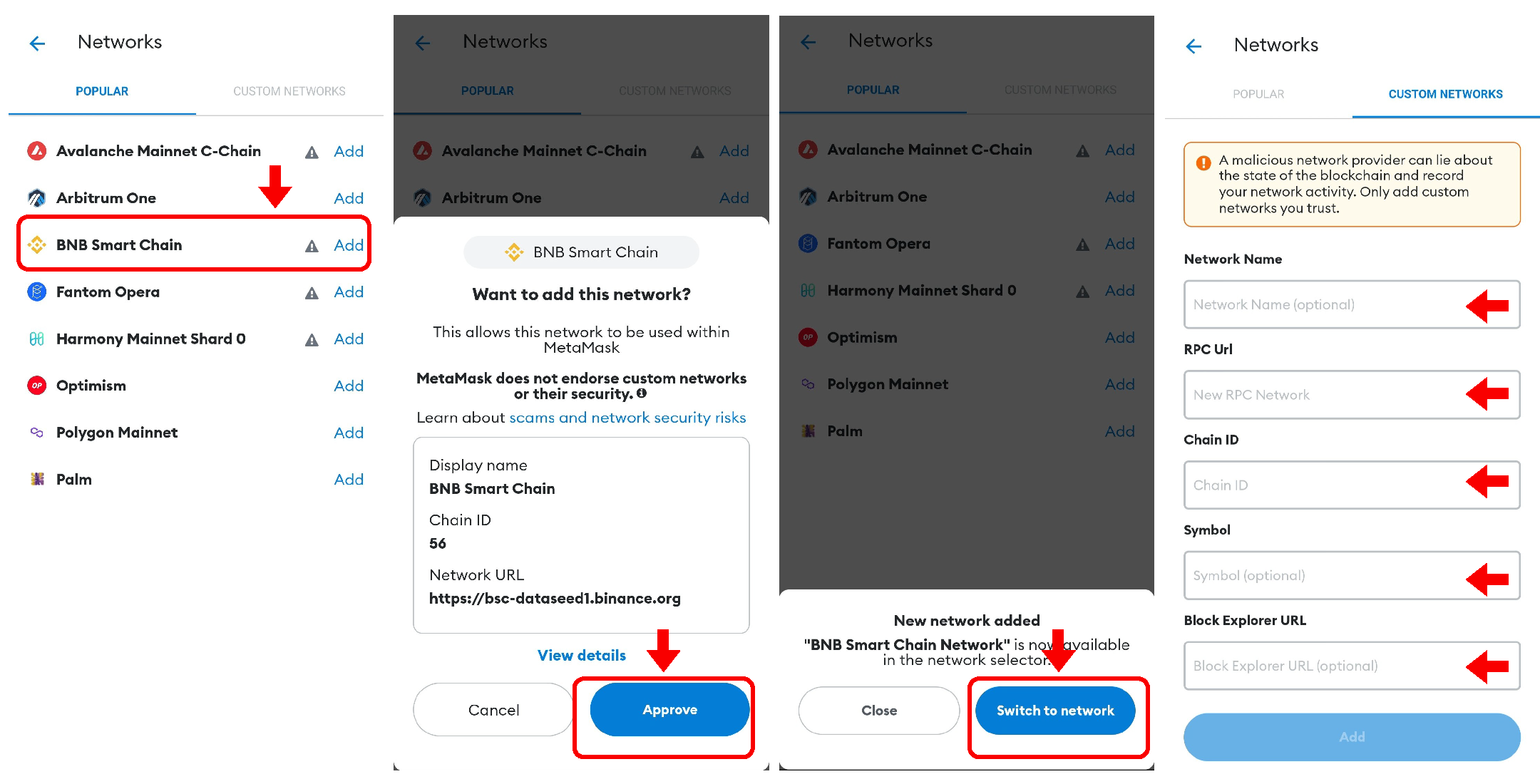
Bước 5: Chọn Import Tokens, sau đó hoặc điền Tokens muộn thêm vào trên thanh SEARCH hoặc dán địa chỉ Contract của Token bạn muốn thêm rồi chọn IMPORT để thêm nó trên mạng BSC.