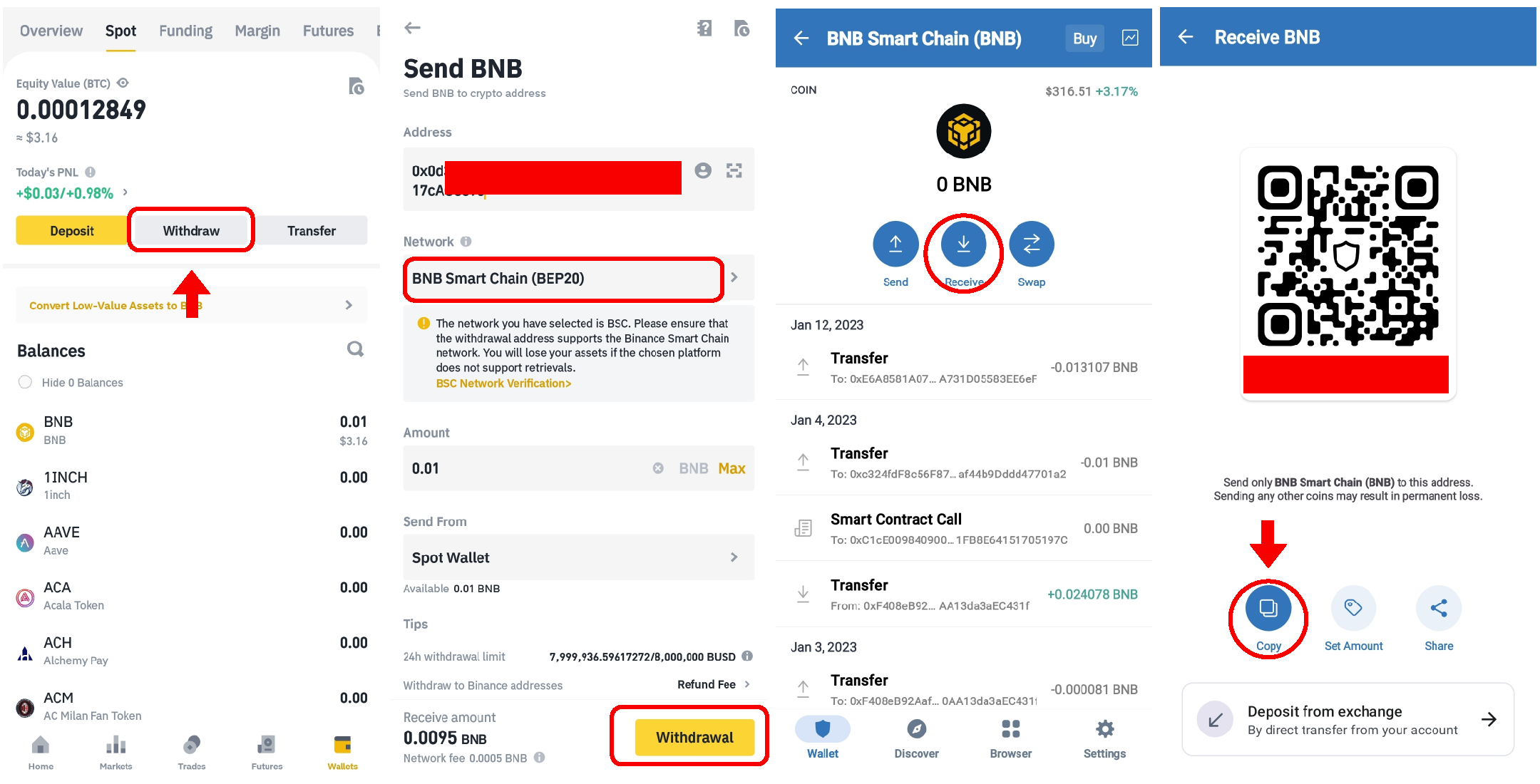Bunnybot uses a gas fee of BNB every time investors execute Register, Invest, Withdraw orders. Depending on different order types, fees range from 0.0002-0.0008 BNB ($0.05-0.18).
Method 1: Convert BNB from BUSD on Binance
Step 1: In the Transaction section, select Convert. Then choose From BUSD To BNB conversion (minimum 1BUSD for one conversion) and do the conversion.
Step 2: In the Wallet section, select Immediate Delivery. Select Withdraw and select BNB Coin to withdraw.
Enter your wallet address. Select the network BNB Smart Chain (BEP20) and enter the amount to withdraw to the wallet.
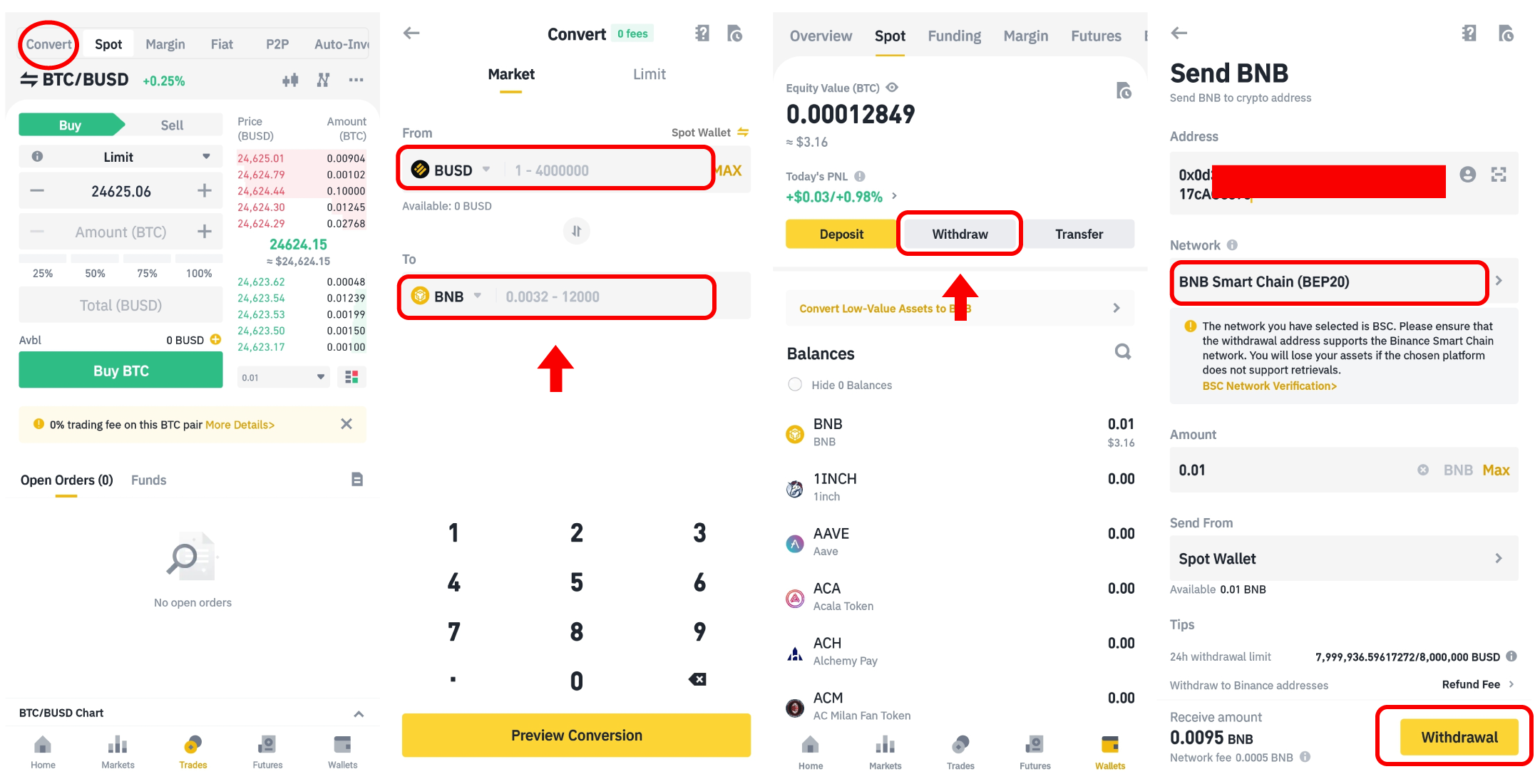
Instructions to get the wallet address to receive BNB: You go to the wallet on the phone App, then select Receive and select BNB coin in the search box or select BNB token if you already have an App token
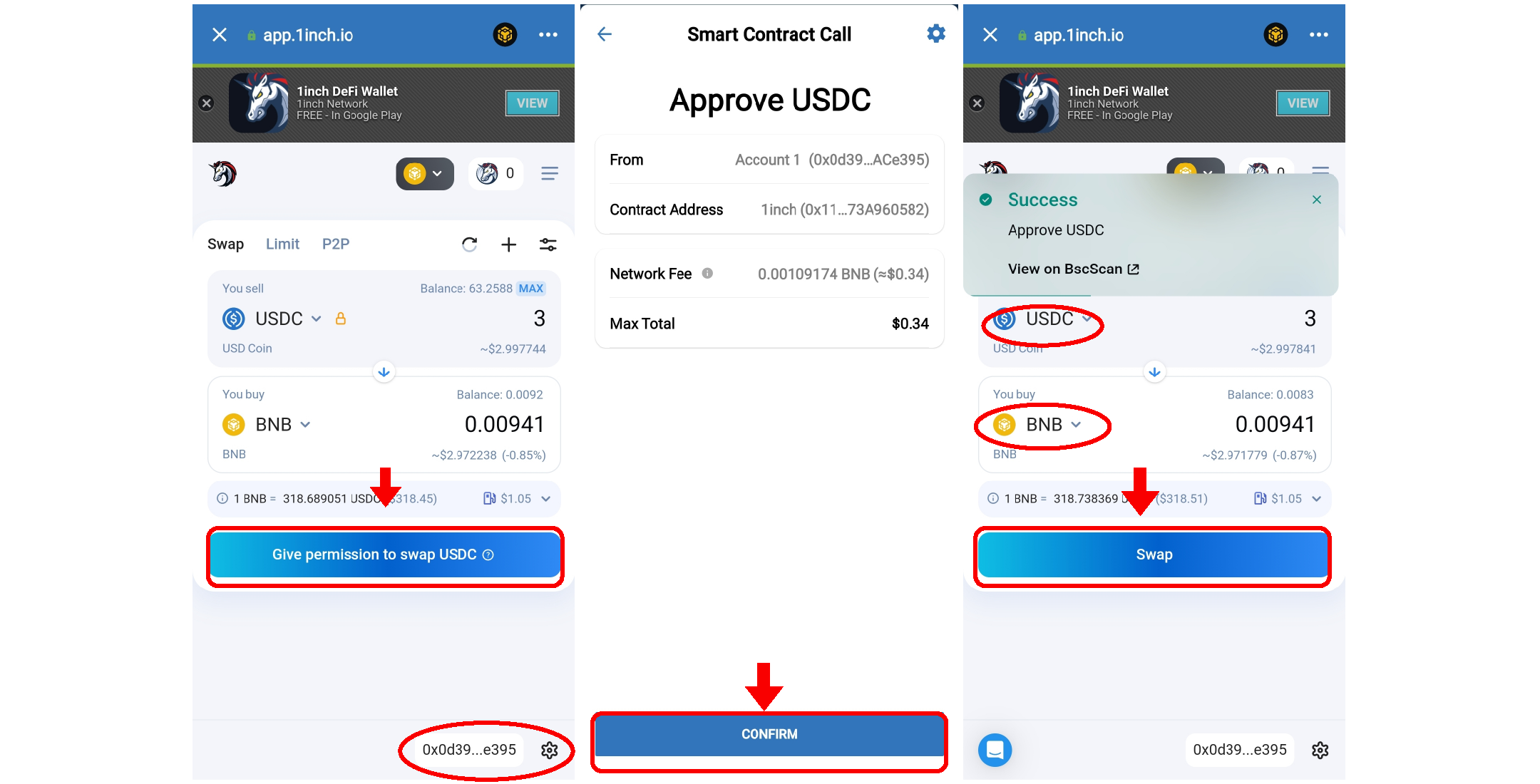
Method 2: Swap on TrustWallet with 1inch and Openocean
After transferring USDC to your wallet, you can take a small amount to Swap it to BNB for gas fees.
Instructions for Swap over 1inch in Trustwallet wallet:
Step 1: Go to the Browser section on the wallet, enter the address app.1inch.io, and select the BNB Smart Chain network in the upper left corner.
Step 2: Click Connect wallet, select Trust Wallet and connect according to the instructions. After a successful connection, your wallet address will be displayed in the screen's bottom left corner.
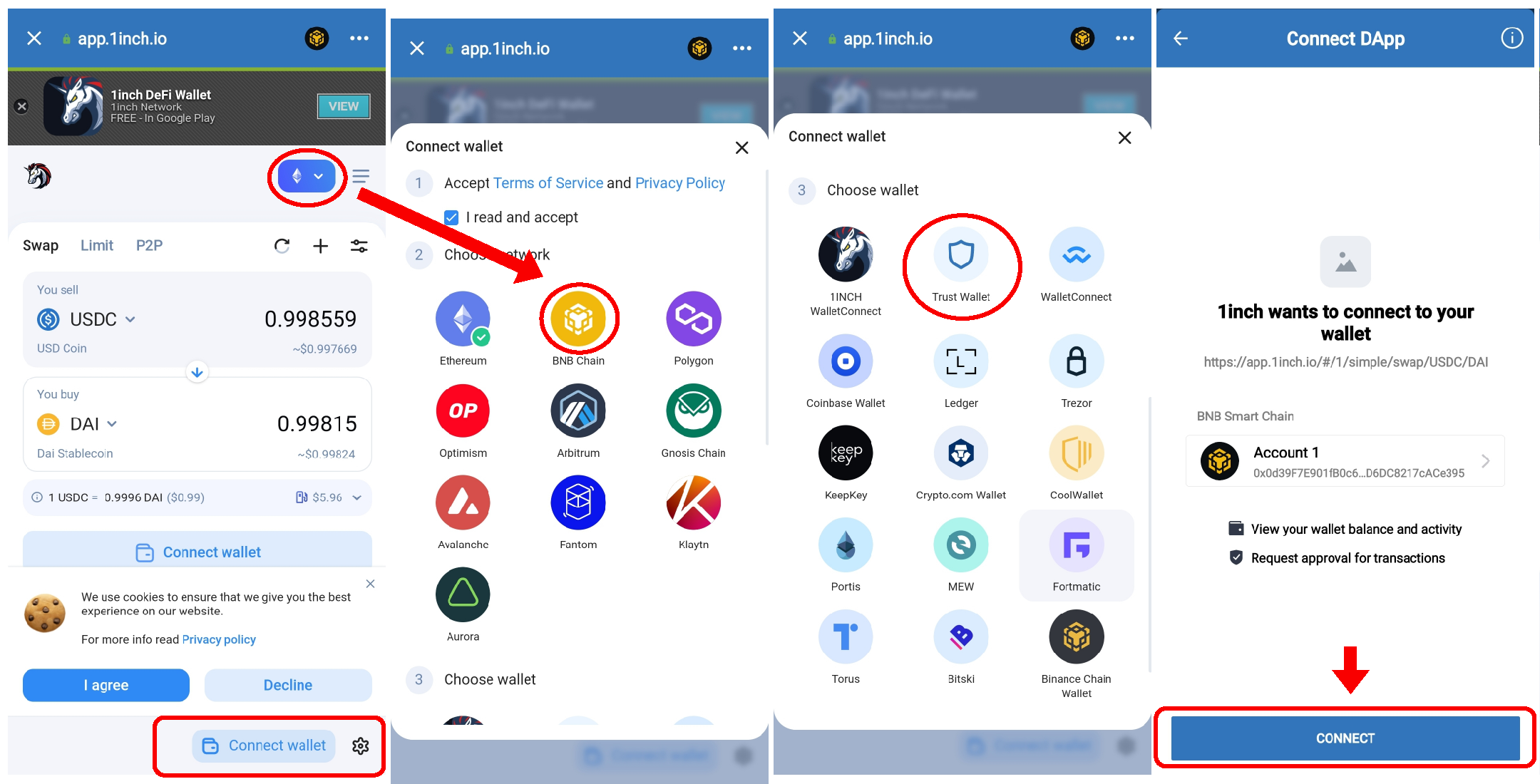
Step 3: Select the selling coin as USDC and the buying coin as BNB and perform Swap
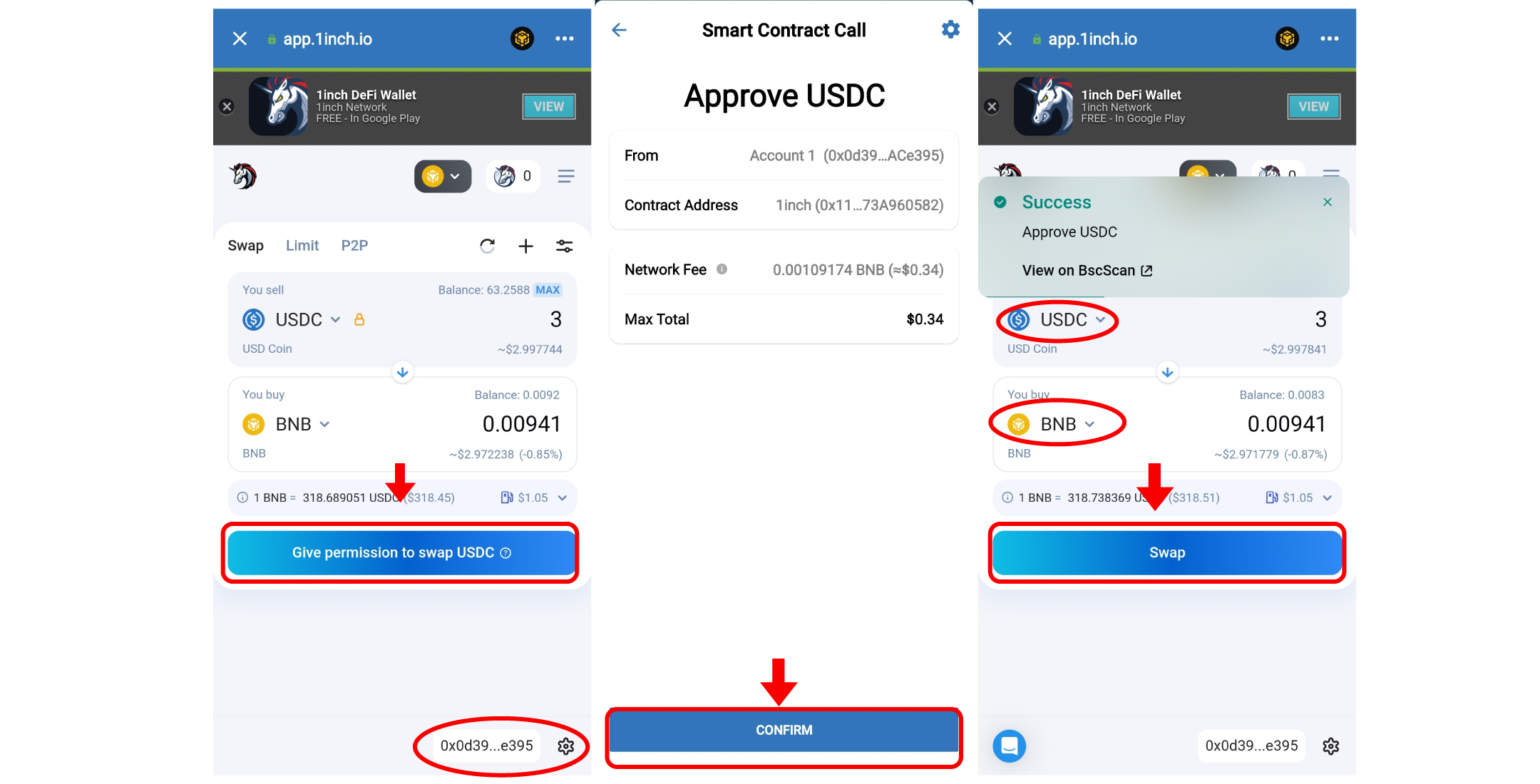
Instructions for Swap on Openocean in Trust wallet
Step 1: Go to the Browser section on the wallet, enter the address www.openocean.finance, and select the BNB Smart Chain network in the upper left corner.
Step 2: Select Launch dApp and Select Connect to Connect wallet. After a successful connection, your wallet address will be displayed in the screen's bottom left corner.
Step 3: Select the selling coin as USDC and the buying coin as BNB and perform Swap
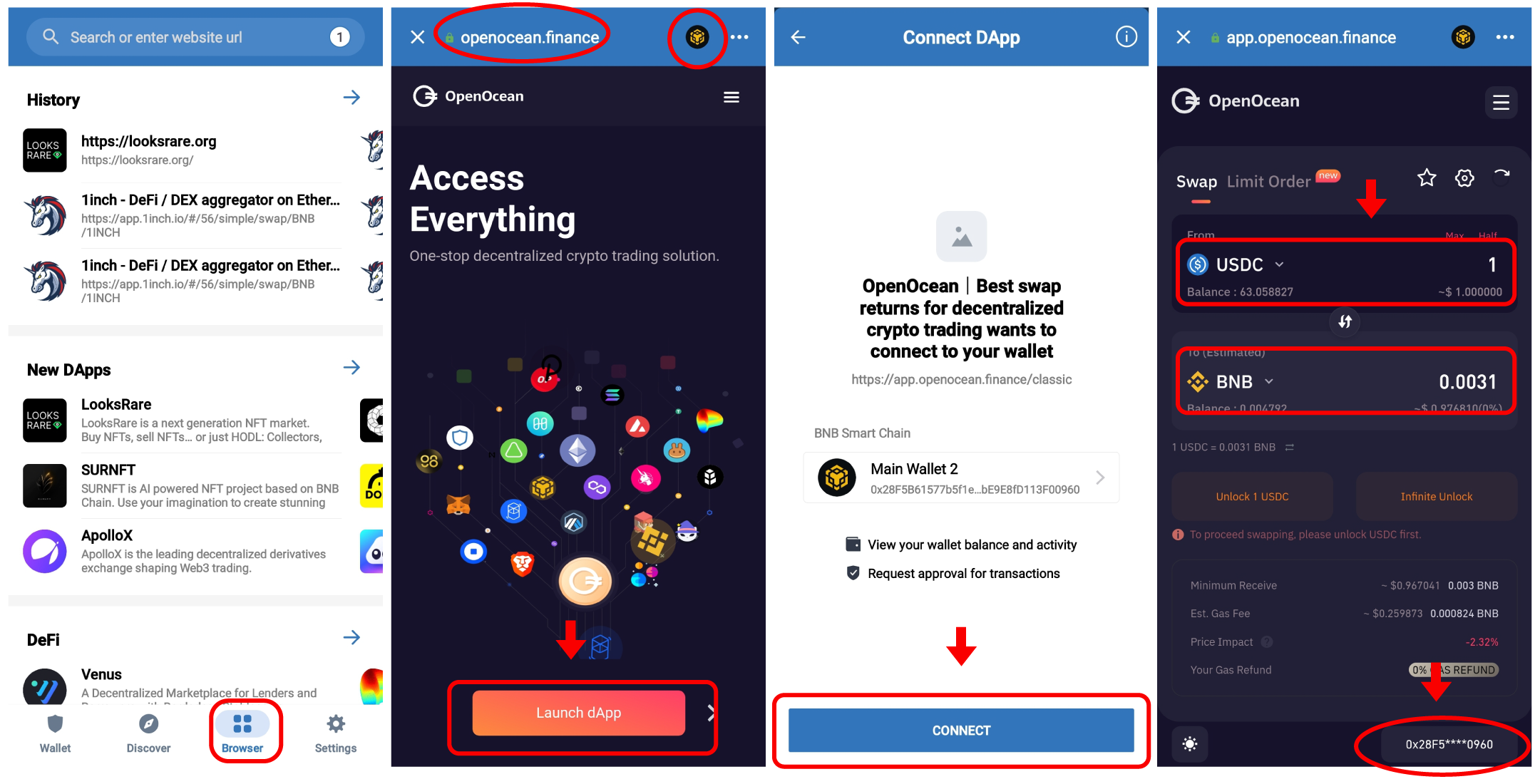
Method 3: Buy on Binance with P2P trading. However, the minimum amount to buy is about 0.0857 BNB, equivalent to about $ 21, but the gas fee to use is not much.
Step 1: Access your account on Binance, go to the P2P section to choose the right seller, then click Buy and enter the amount you want to buy and follow the instructions
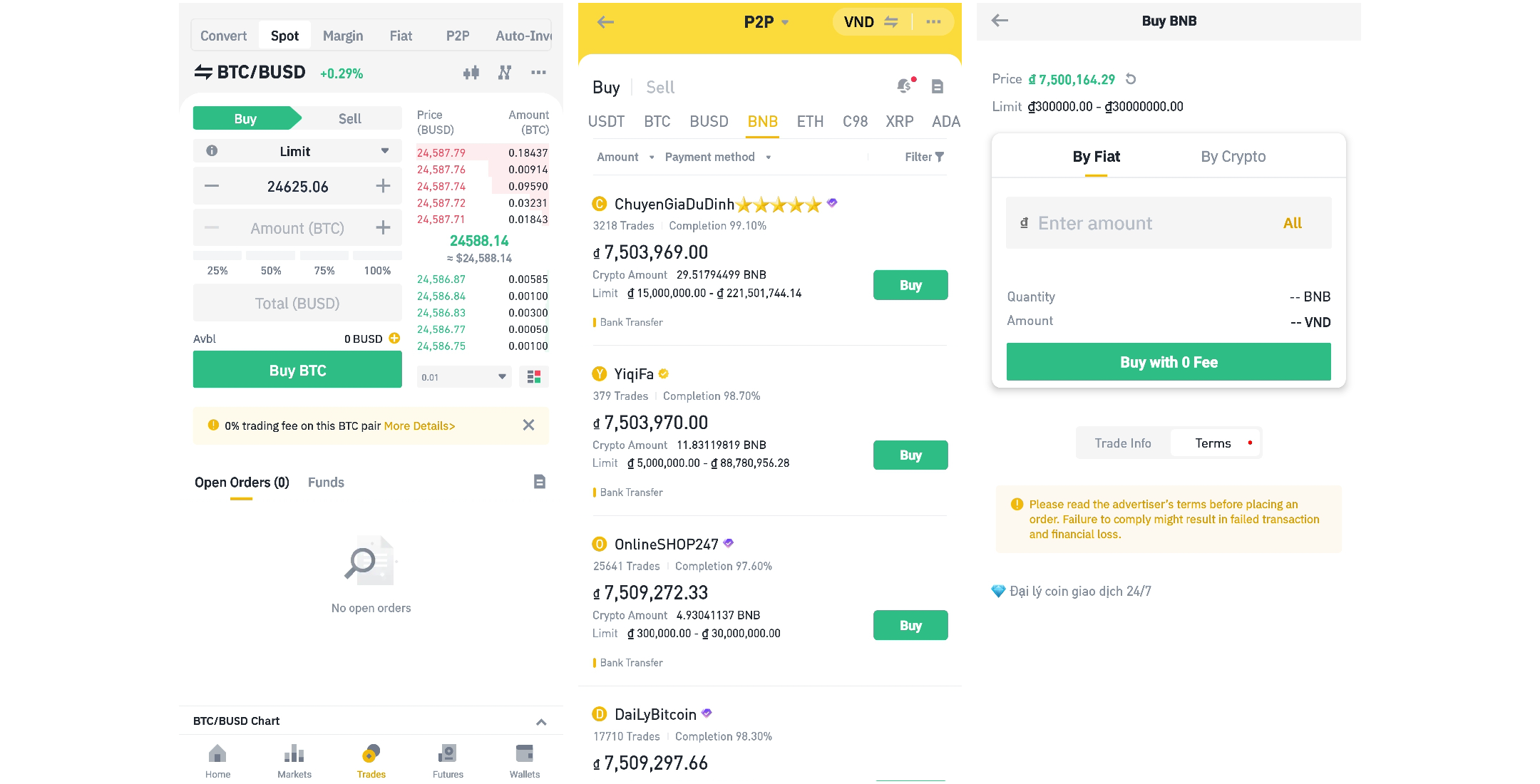
Step 2: In the Wallet section on Binance, select Spot and Withdraw. Take the copied wallet address on the Trust Wallet, paste it into the address section, and select the BNB Smart Chain (BEP20) network.