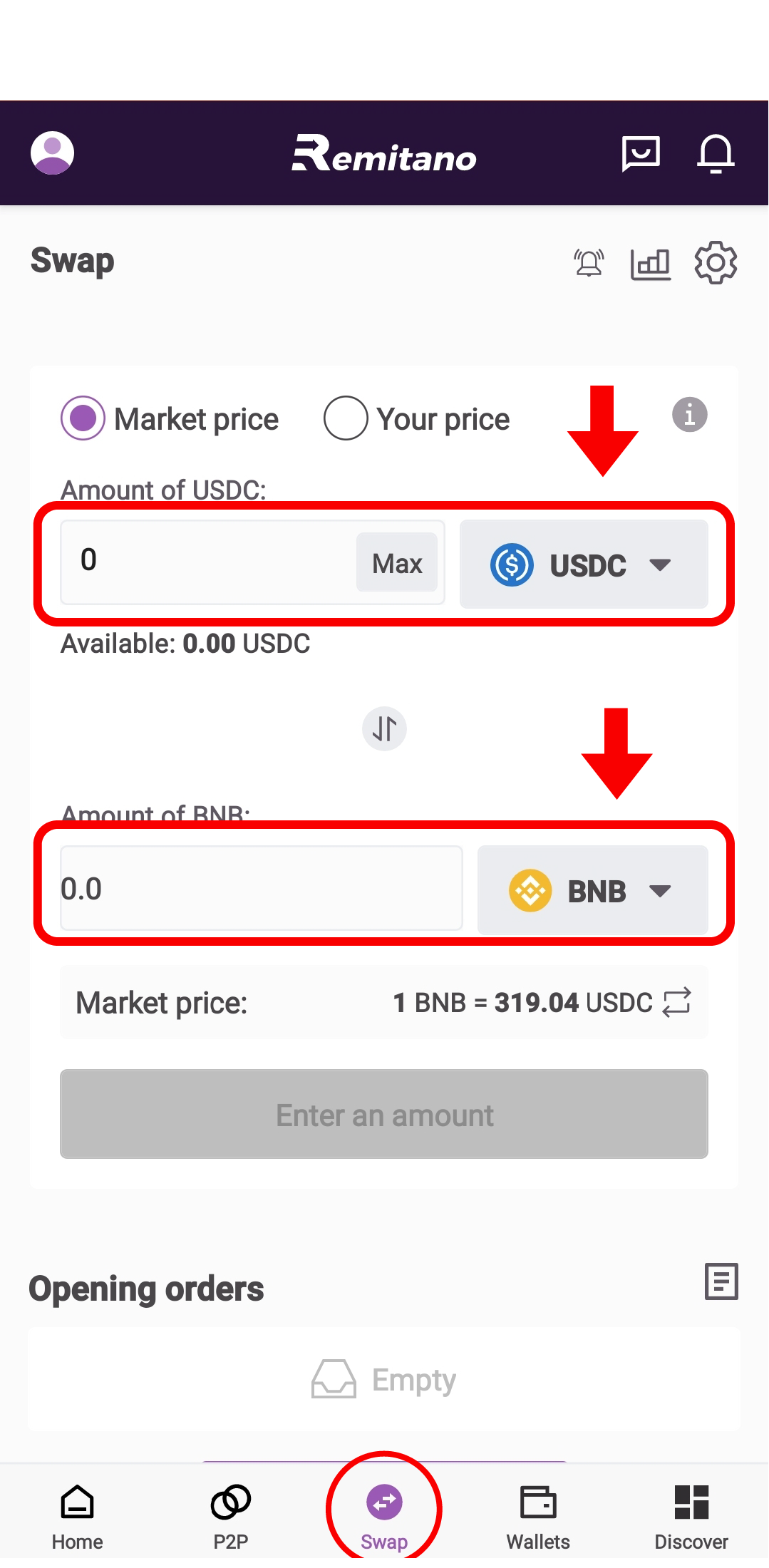Instructions for registering a Remitano account on iOS / Android
Step 1: Download Remitano from App Store/CH Play
iOS:https://apps.apple.com/vn/app/remitano/id1116327021?l=vi
Android:https://play.google.com/store/apps/details?id=com.remitano.remitano&hl=vi≷=US
Step 2: Click the “user” icon > select “Login/Register” > select the Remitano login form (Google/Facebook/Apple/Email) > Fill in the Username and Referrer (if any) > select Continue.
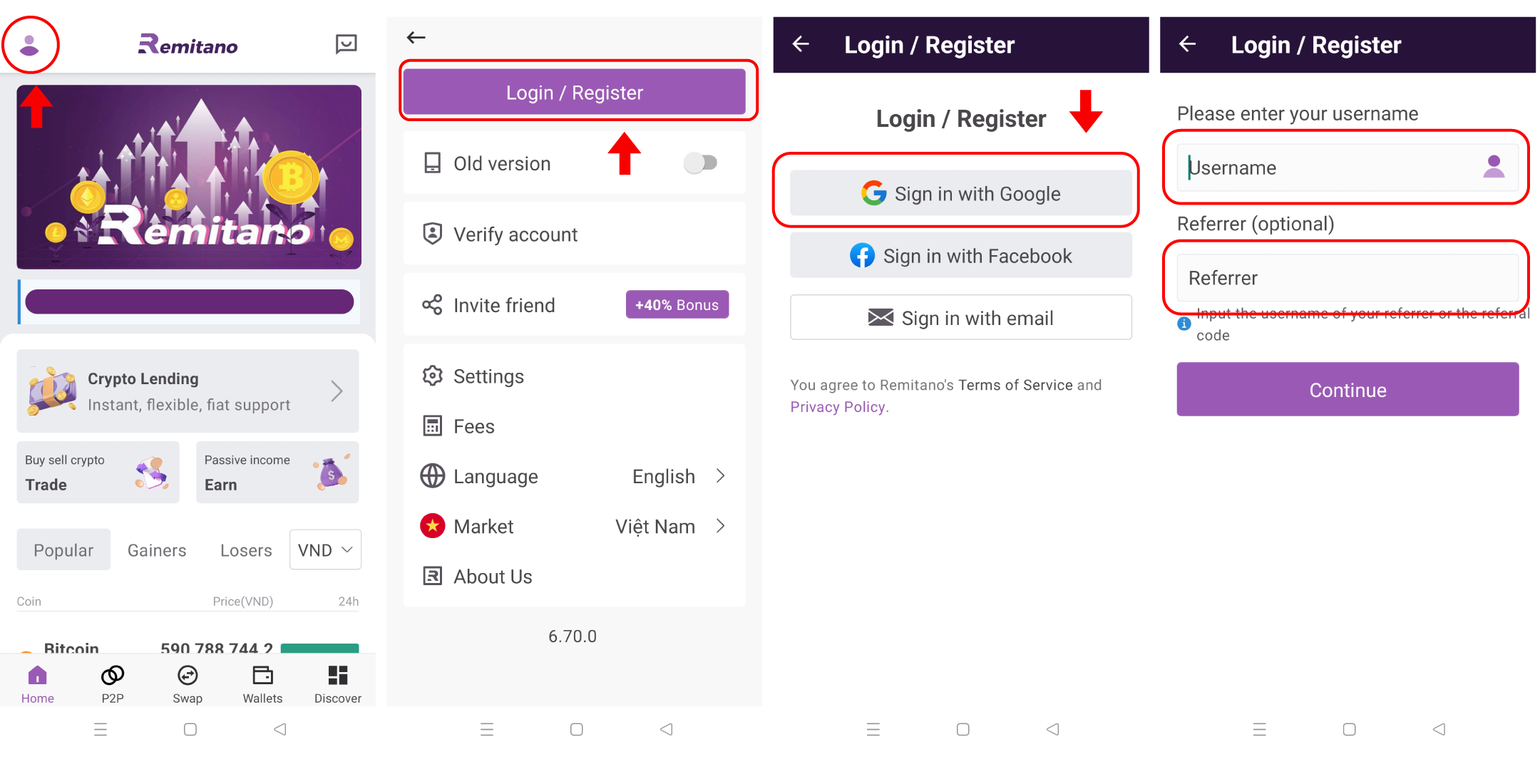
Step 3: After receiving the successful registration message, you continue to log in again.
Step 4: Verify KYC account with Remitano exchange including 5 levels:Level 1: Phone number
1- Select Verify > Enter phone number > Add phone number used for verification
2- Step 2: Enter a sequence of numbers in the Verification code box and then select Verify. So you have successfully verified the phone number. If you have not received the message / call, click Not received SMS to send it again.
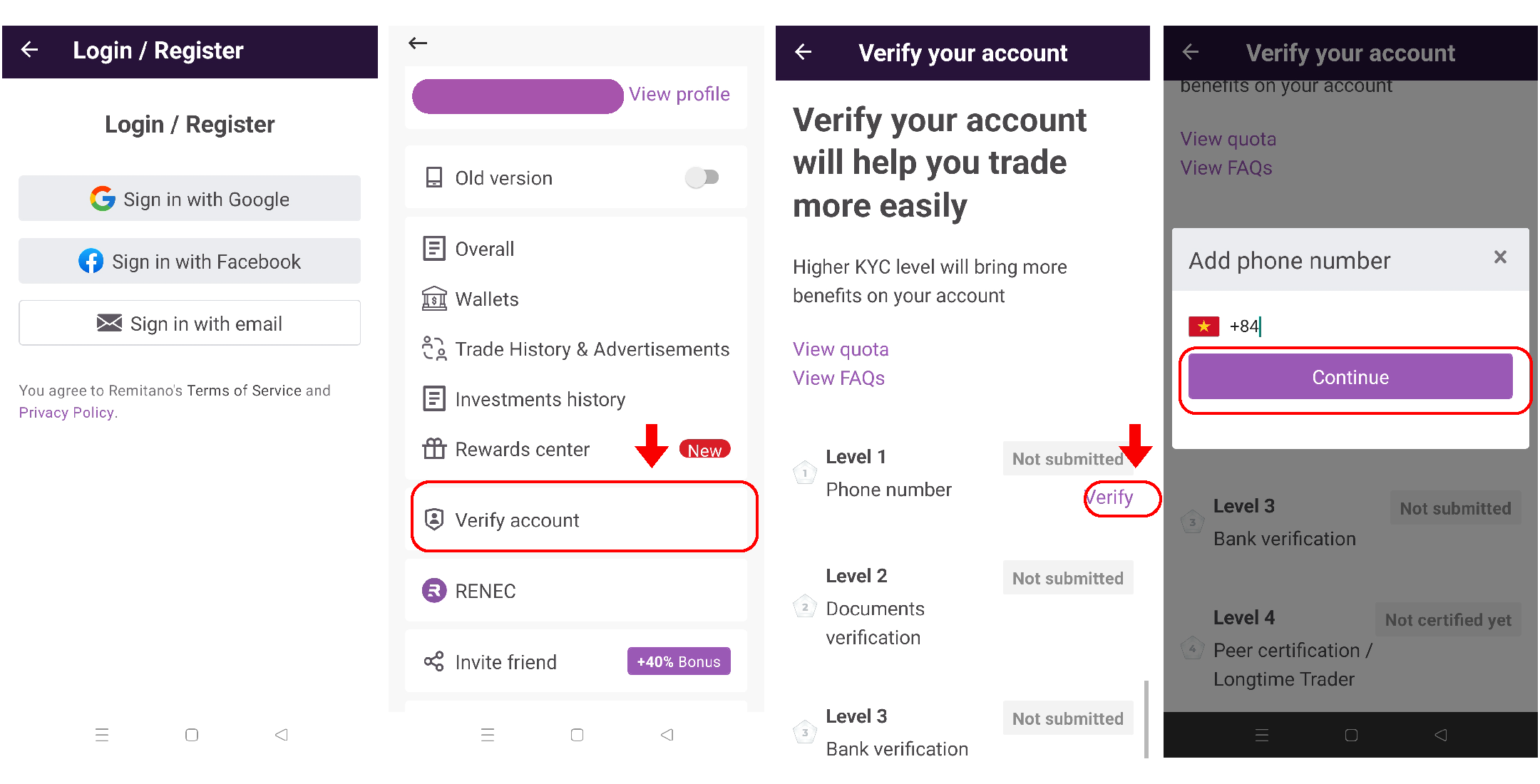
Level 2: Document VerificationOnly when the Phone Number verification is successful, you can Verify the document.
1- Take a picture of the front of one of the CCCD/CMND/GPLX/passport identification documents, and then select Verify > Upload.
2- Enter Full Name and Code of CMT/CCCD/Passport/GPLX (note: enter correct information on documents) > select Update.
3-Take a blank sheet of paper with the content below on it. Then, Hold the paper + verification document and take a photo with your smartphone.
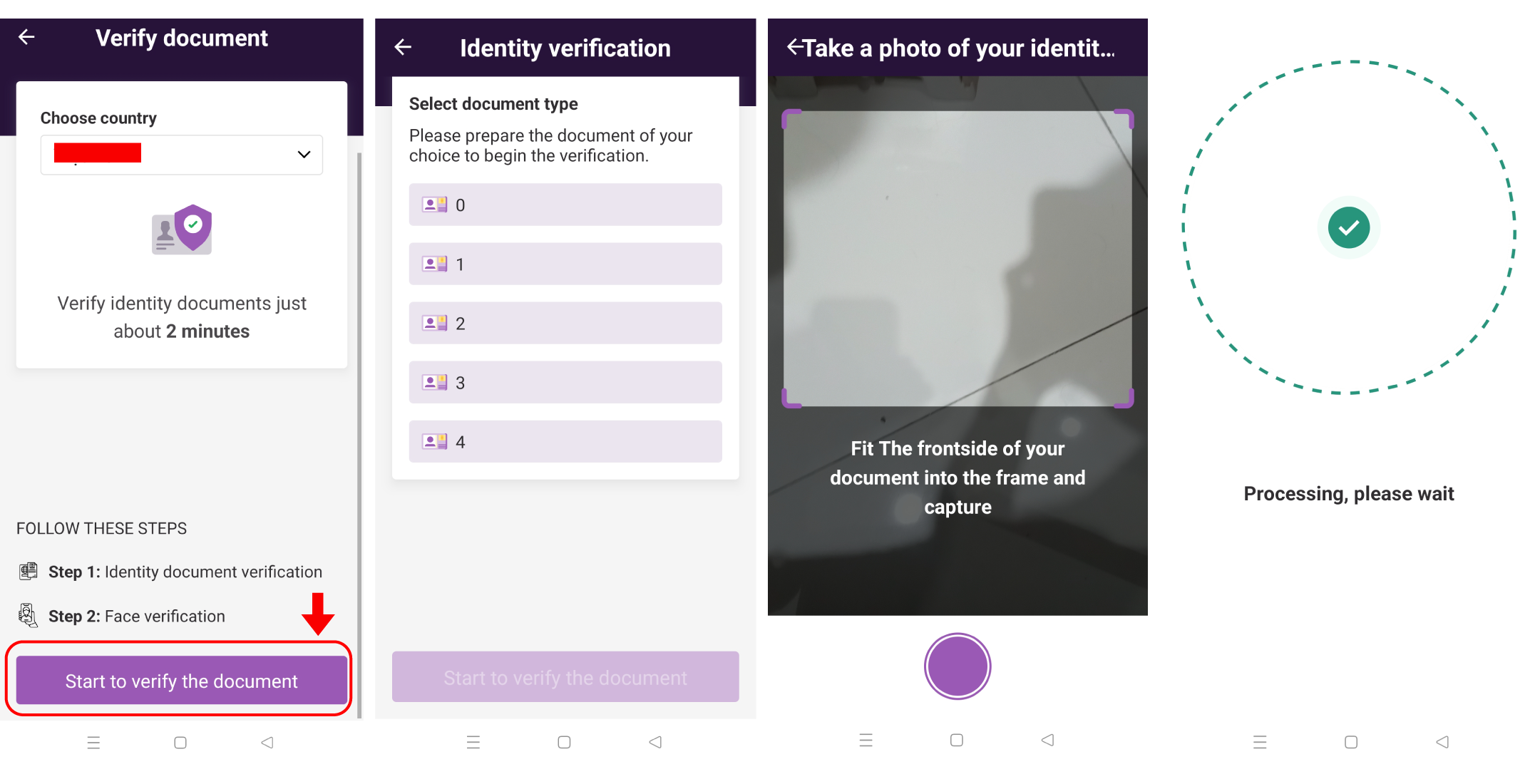
Level 3: Bank VerificationProvide your bank account number to verify with the exchange. To identify the original account and handle problems in cases where users use fake accounts or have disputes.
Trading Guide
1- Deposit Coins on Remitano:
select Control Panel > Wallet > select Deposit > copy Wallet address > paste this wallet address into another exchange/wallet where you leave the withdrawal order.
2- Withdraw Coins on Remitano
select Control Panel >Wallet>Withdrawal>Enter wallet address to withdraw and amount>Send
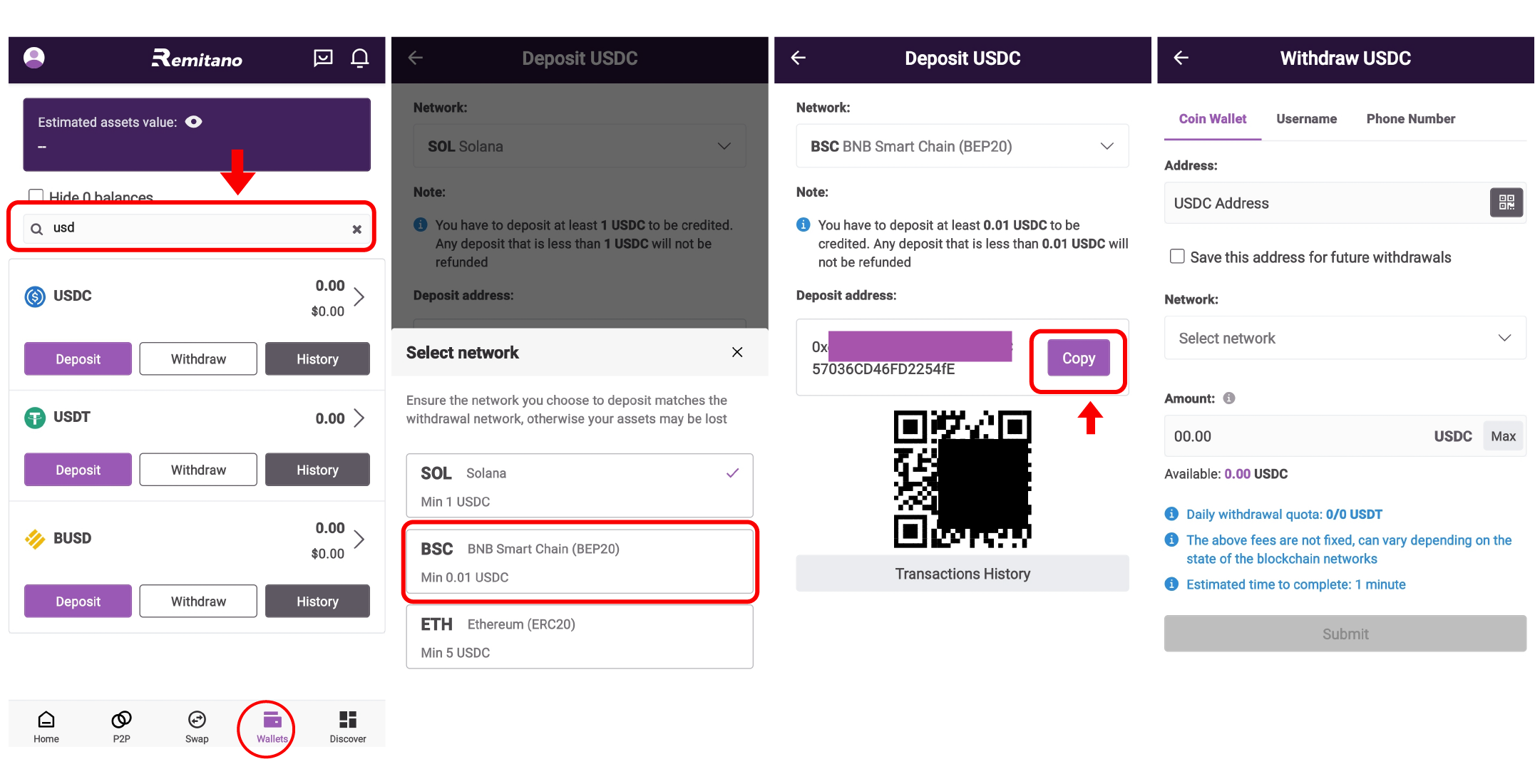
Swap Guide
Step 1: Log in to your Remitano account and select “Swap”
Step 2: Select the digital currency you want to swap.Here we have coin A we want to change to coin B, we choose Swap at coin A position
Step 3: Enter the quantity you want to convertHere we choose the target coin we want to own and enter the amount we want to exchange, the next column will show the number of target altcoins we collect, the fee is quite cheap, only 0.25%, the exchange rate is averaged from major international exchanges. After confirming, we press the swap button to confirm the swap, the transaction will be locked, wait for about 2 minutes you will receive a new coin and the original altcoin balance will be deducted.