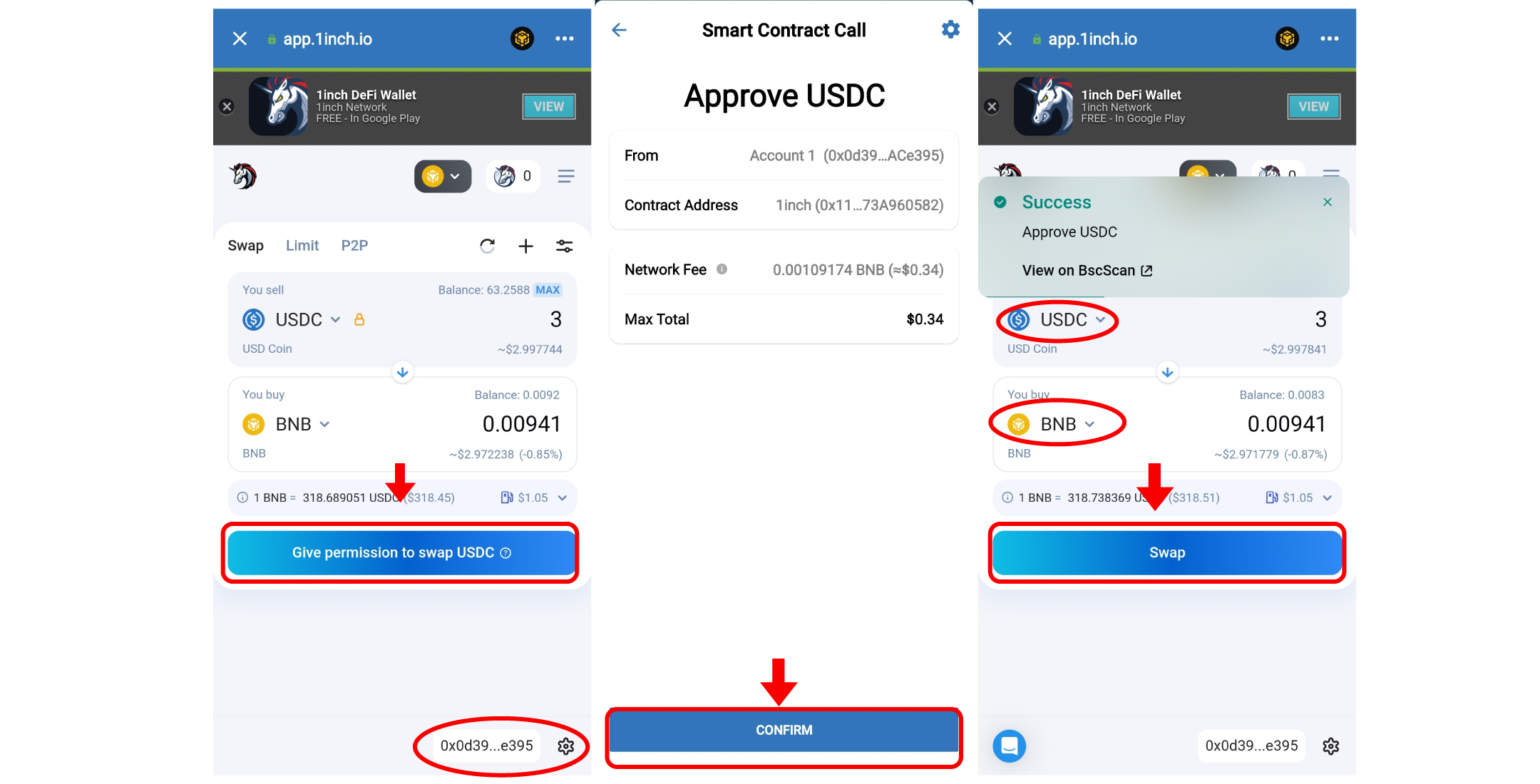Instructions to buy and load USDC into Trust Wallet on Binance
Step 1: Buy BUSD on Binance
In the Transaction section, choose P2P, then follow the instructions to buy BUSD. Binance will convert 1:1 for BUSD and USDC.
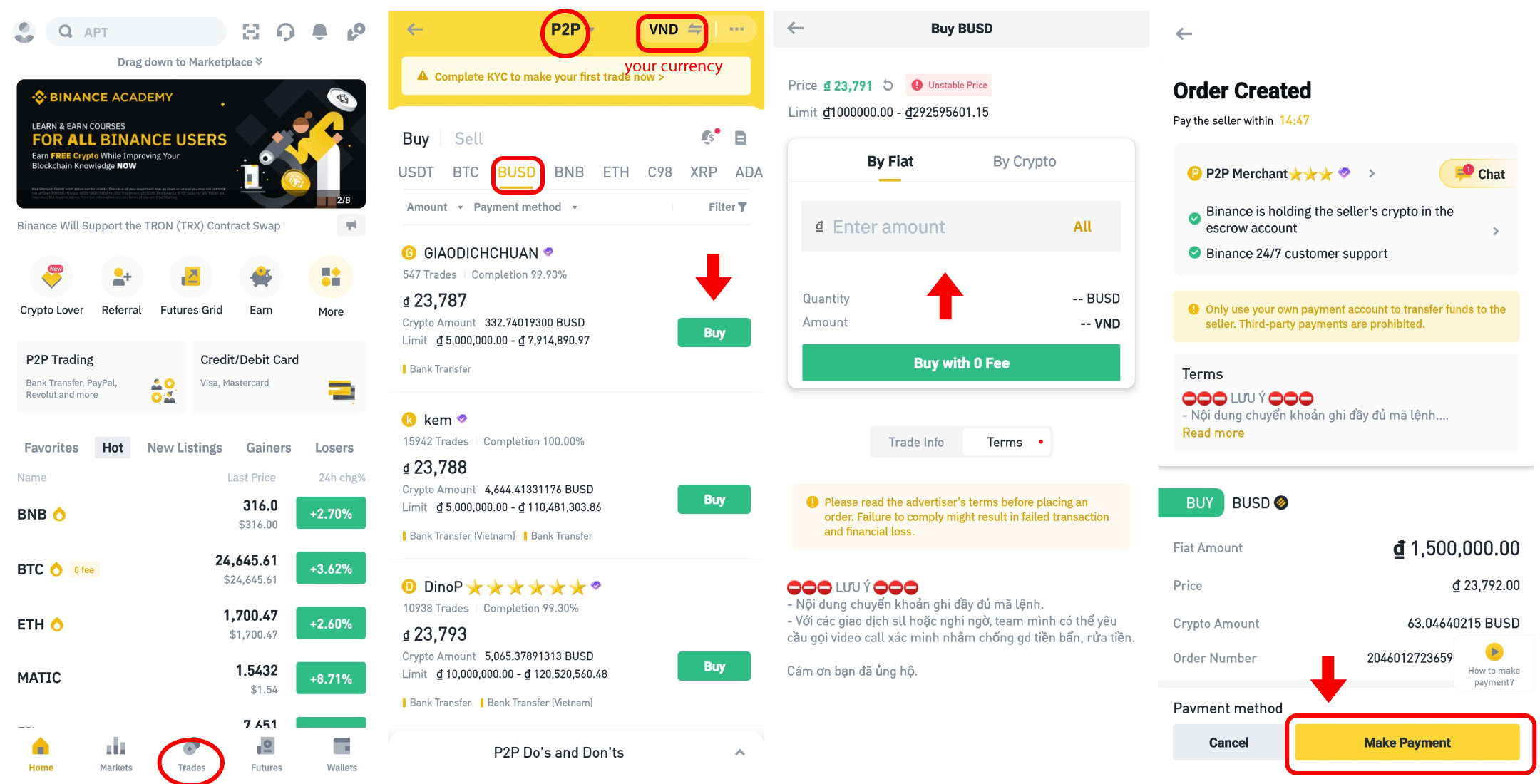
Transfer money according to the selected method to merchant.
Note: Copy and enter it correctly Ref Massage in the transfer content. After successful transfer, you must click Transderred,notify seller.
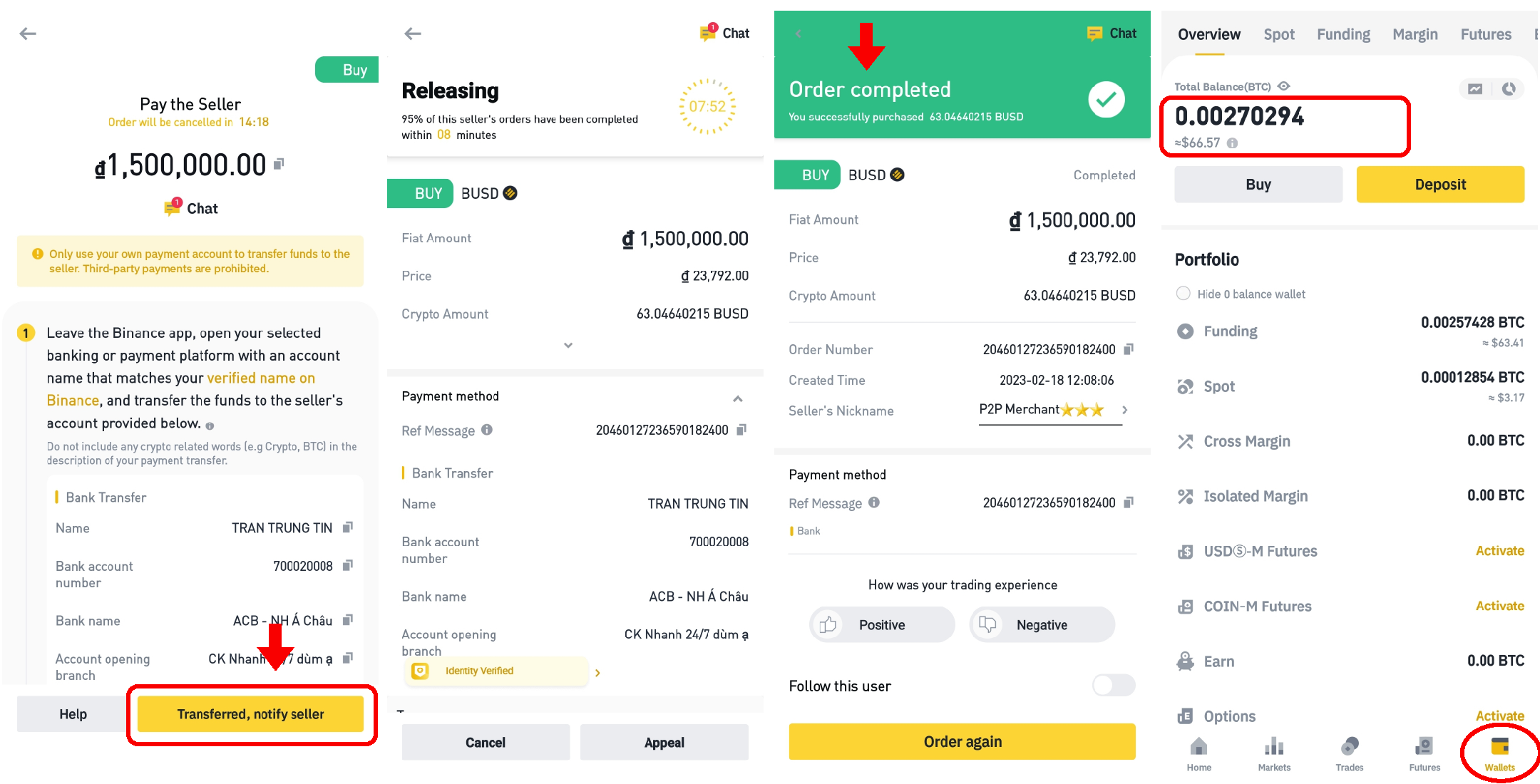
Step 2: Transfer USDC from Binance wallet account to Trust Wallet.
Go to Wallet on Binance and Select Withdraw. Continue to select the currency to withdraw is BUSD. Binance will convert 1:1 for BUSD and USDC.
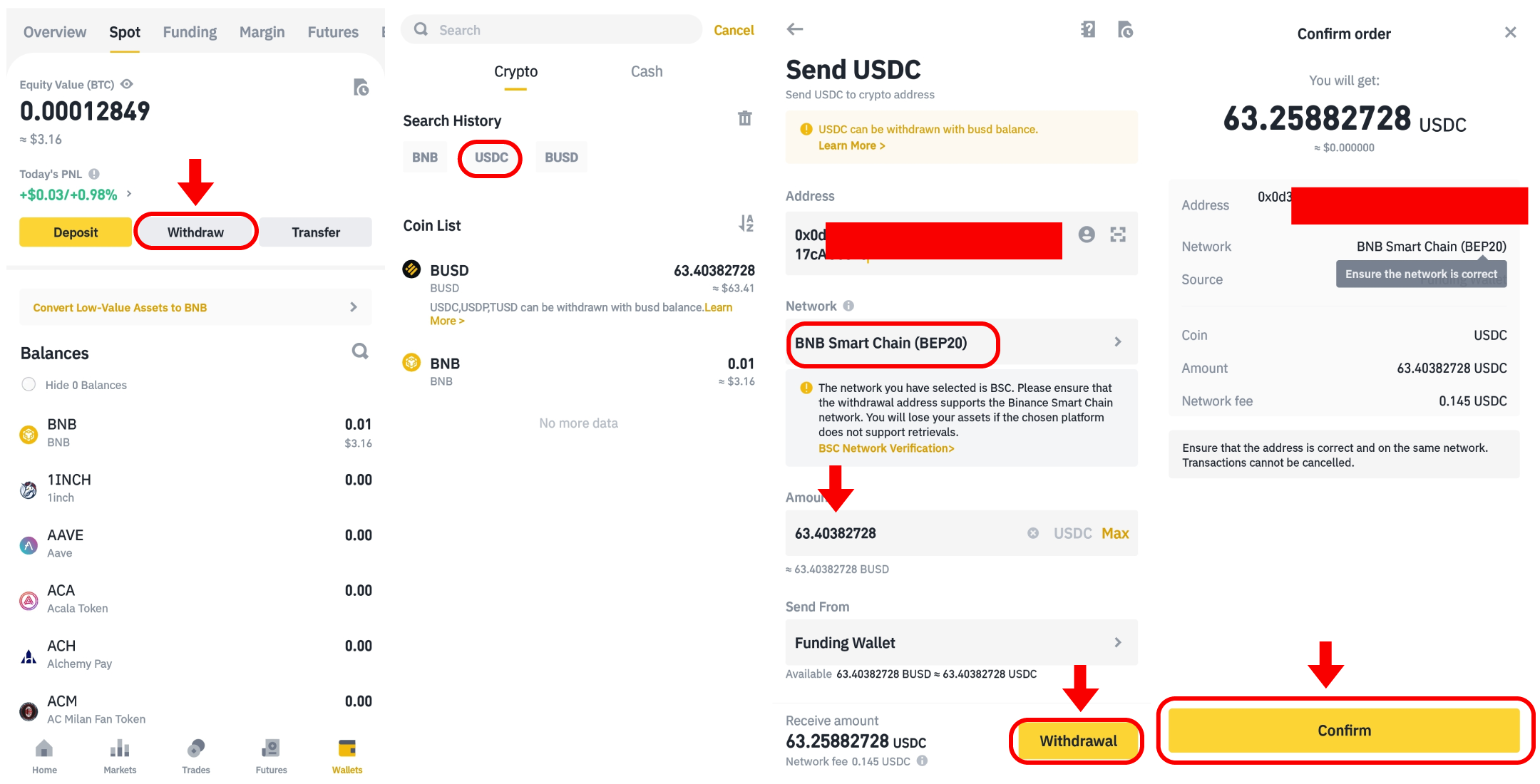
Note: Select Network as BNB Smart Chain (BEP20)
Also, you can Swap BUSD via USDC on Trust Wallet
In case your wallet has BUSD, you can swap it for USDC as follows:
Access the wallet, select Browser, then enter the address https://app.1inch.io
- Select the BNB Chain network in the upper left corner opposite the 1inch logo.
- Select the selling currency as BUSD and the buying currency as USDC and proceed to Connect wallet.
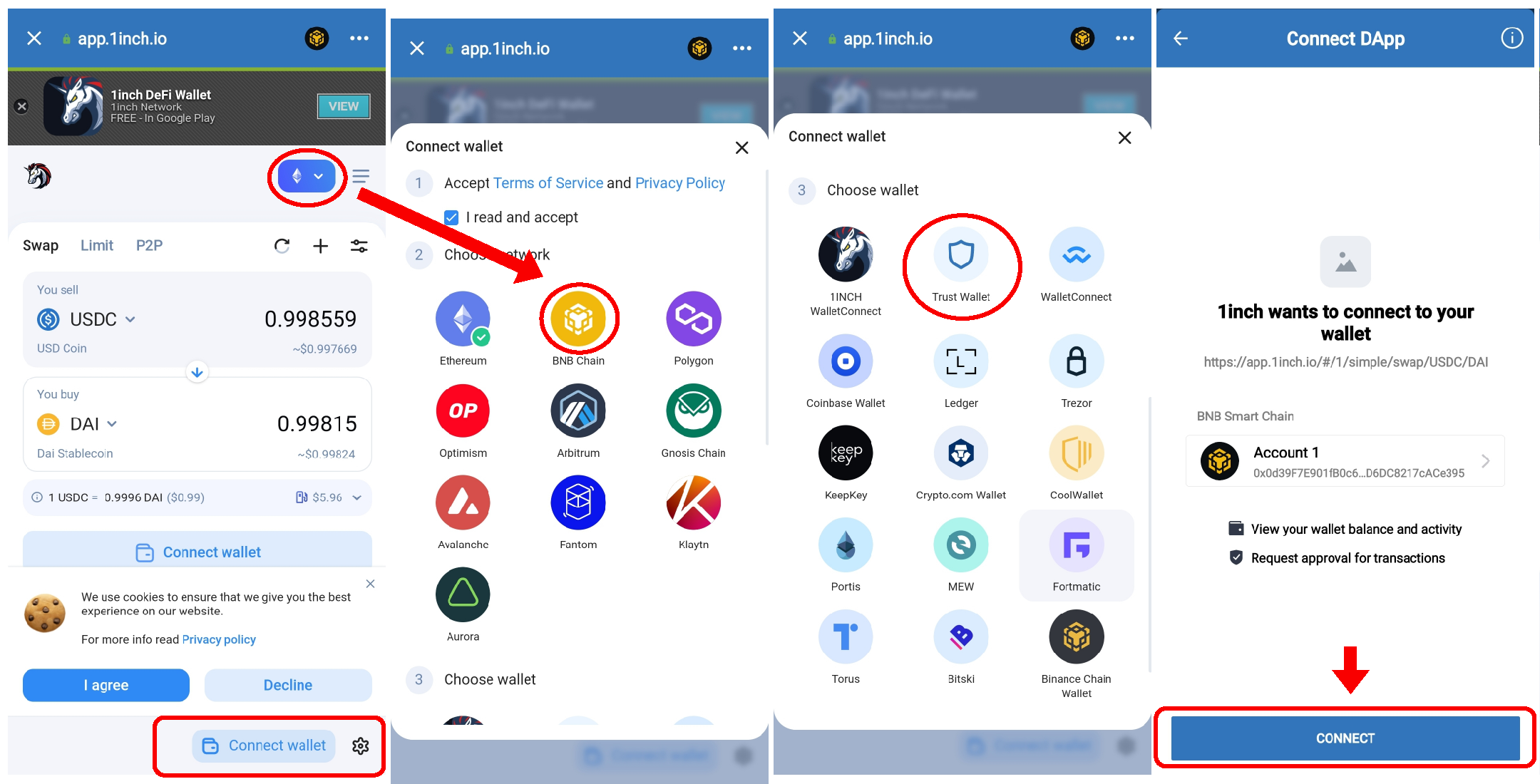
- After a successful connection, the wallet address will appear at the bottom. Continue to Swap the desired amount.
Note: You can do the same with other coins. Change the selling coin to the one you have